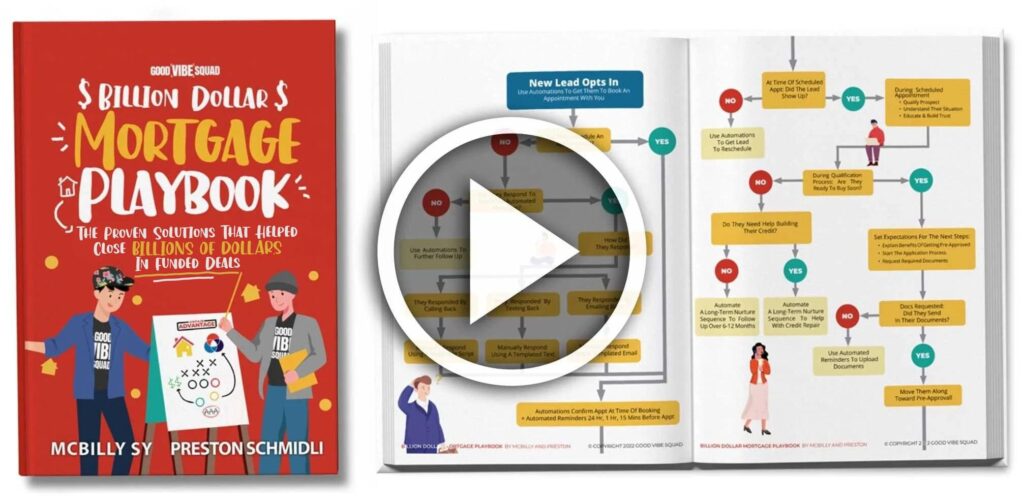If you haven’t already considered adding video to your email marketing strategy, now is the time to do so. Research shows that adding the word “video” to an email subject can boost open rates by 19%, clickthrough rates by 65%, and a drop in unsubscribe rates by 26%! As you can see, adding video has huge benefits for your business but, unfortunately, embedding video in email can be a challenge.
How do you add a content-rich video to your emails? Here we offer step-by-step instructions that show you how to embed videos in emails, including on platforms such as Outlook and Gmail, as well as how to embed YouTube videos in emails.
Key Takeaways
- Adding the word “video” to email subjects can boost open rates, clickthrough rates, and decrease unsubscribe rates.
- Many major email clients don’t support embedded videos, so use a video thumbnail image or create a GIF to link to the full video.
- Keep videos short, under 30 seconds, and provide value to the viewer.
Include text before and after the video in your email to engage readers who can’t watch the video right away. - Avoid using spam trigger words in your email to prevent it from being sent to spam folders.
Get Our Billion Dollar Mortgage Playbook
Get the proven strategies that helped close Billions of dollars in funded deals!
A step-by-step guide to embedding videos into your email
While adding video to your email marketing can offer an effective boost in your marketing strategy, it can be a tricky process. Unfortunately, many of the major email clients, such as Gmail, Outlook, and Yahoo, do not support embedded videos and, when sent to your subscribers, they are often unable to watch the videos or the emails themselves end up in the spam folder where they never even see them. The good news is there are ways that you can embed part of your video into an email and encourage the reader to click through to watch the video in its entirety. Here we walk you through the different steps to embedding video into your emails.
1. Create and upload your video file
If you are creating your own video, you must upload it to your website or a video platform, such as YouTube, DailyMotion, Vimeo, or Facebook. When creating your video, you must ask yourself what the goal of your video is. This helps you determine what you are going to say and what your exact goals are. When creating your video, keep it short and simple and under 1MB.
If you are wanting to include a previously recorded video already online, you will need to find the video URL and have that available to create the next steps and embed the video into your marketing email. You can choose to use either step 2 or step 3 next.
2. Choose an image for your video thumbnail
Creating an image of the video you want to share in your email marketing campaign allows you to give the reader a visual representation of the video with a play button that, when clicked, will send the reader directly to the video on the website platform hosting it. The easiest way to do this is to go to the video, start the video, and, when there is an image you like, pause the video. This will create an automatic “Play” icon on top of the image.
You can then screenshot the image and crop the image to fit your email marketing campaign. Once you add the cropped image to your email, you can directly link the image to the video. To do this, simply highlight the image and select “Insert Link.” Here you add the URL of the video you are using and complete the rest of the email. When the reader clicks on the image, they will automatically be redirected to the video.
3. Create GIF
Creating a GIF allows you to embed part of the video to spark an interest by the reader to click through to the complete video. To do this, you need to create a GIF directly from the video you want to use. You can do this at igmflip.com, an online tool designed to convert video images to a GIF. To do this, you download the video into the tool (this can be done using the URL of the video you intend to use).
Here you choose where in the video you want the GIF to start and where you want it to end, for a total of 20 seconds with a free account. Once you create the clip timeframe, you generate the GIF. You then download the GIF, and it is ready to drop into your marketing email. Once you add it to your email platform, you can then create a CTA that goes directly below that includes a message asking the reader to click on the full video. For example, “Click to view the full video here.”
4. Embed video in an email
If you are determined to directly embed a video into your email marketing campaign, you can do this through HTML5 code. However, because so many major email platforms do not support this direct video embed, many of your readers are likely to see a static image that links to another page instead of your intended video. And that’s if they receive the email at all because chances are it will be rerouted to your reader’s spam folder. Instead, you will have better success choosing one of the alternatives above that work around the fact that email providers do not support embedded videos but still provide a video experience for your readers.
How to get the reader to click “Play”
Once you have a targeted video created and embedded into your email marketing campaign, your goal is to make sure that the reader clicks play, and watches the video. But how do you do that? Here are some important tips to help ensure your reader sees the email and opens the video.
Subject line
When a reader gets your email, all they see is the subject line. They will have no idea what amazing video content awaits them unless you tell them. Consider creating a subject that includes the word “video” as this is proven to increase the open rate.
Avoid using spam trigger words
While you have no doubt seen emails with keywords or phrases such as “Act Now” or “Click Here,” the fact is these phrases, along with hundreds of others, are considered email spam trigger words that can get your email sent directly to spam folders, meaning your reader may never even see it. In fact, as many as 14.7% of emails end up being caught by spam filters. This site provides a comprehensive list of common spam trigger words and phrases.
Keep your video short
In today’s busy world, most people do not have unlimited time to devote to watching email videos. Keeping your videos under 30 seconds or less allows you to address your topic and provide the answers they are looking for while still showing that you respect their time.Provide value to the reader
The idea of adding video to your email marketing is to provide additional value to the reader. Chances are they do not want to watch a simple commercial, but they will take notice if you are answering the questions they may have or providing a solution to a problem they may be experiencing. Make sure that all your video and text content provides the reader with value.Don’t just depend on the video
While you want your reader to click and watch the video, they may not be able to watch the video right away, so you want to make sure your email also includes text both before and after the video. This text should tease the content they will find in the video as well as include a CTA that you want them to do after they watch the video.Using video can help you boost your email marketing strategy
A video is a powerful tool that can make a real difference in your marketing strategy. By following these tips, you can effectively add powerful videos directly into your email marketing campaigns, significantly boosting your open and click-through rates.
To learn more about effective marketing strategies that can help boost your business, check out Good Vibe Squad’s Unfair Advantage™ program by scheduling a call with us today.