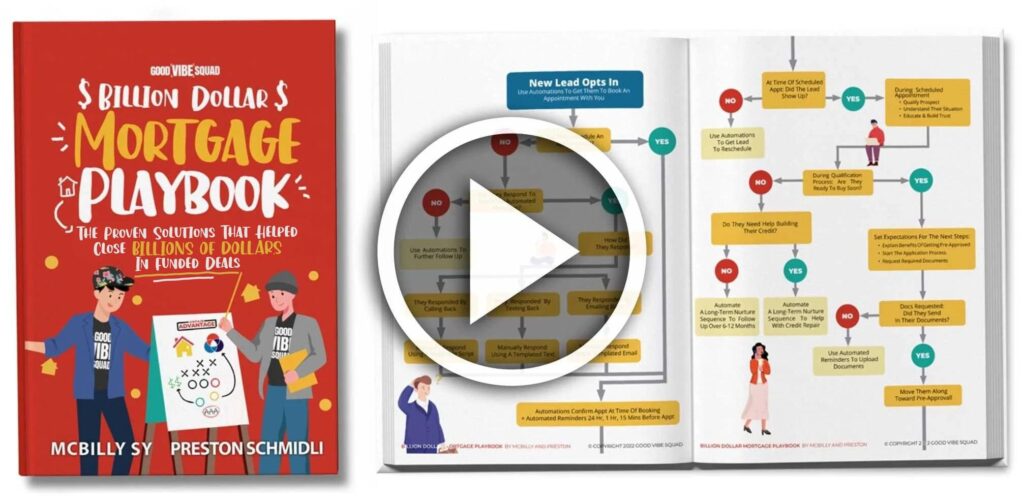LinkedIn is a social media platform designed for business professionals as a way to find and build professional relationships. Unfortunately, with so many professionals on LinkedIn, it can be difficult to actually make connections, with many traditional messages simply filling up already filled email inboxes. Video messaging, however, gives you the ability to stand out and create a more personal connection. What is video messaging on LinkedIn, and how do you send videos through LinkedIn messaging?
Key Takeaways
- LinkedIn video messaging is a great way to stand out and make a personal connection with potential clients or referral partners.
- Adding videos to LinkedIn messages can help humanize your message and create a more personal connection with your audience.
- You can easily send a video message through LinkedIn by recording a video, editing it, and pasting the link into the messenger.
- To make an effective video message, write a script, customize your message for each prospect, and be yourself on camera.
- Building professional relationships is a vital part of your marketing strategy, and video messaging can help you achieve that goal.
Get Our Billion Dollar Mortgage Playbook
Get the proven strategies that helped close Billions of dollars in funded deals!
Why use video messaging?
On a platform such as LinkedIn, it is necessary to create a way to stand out above your competitors. You want your messages to potential connections to be seen and heard. But how can you create a message that does just that? The answer is video messaging. While you can still create a powerfully written message, embedding videos into your LinkedIn messages allows you to humanize the content and create a more personal connection.
When to use LinkedIn video message
Any time you are looking to set yourself apart from your competition in messages to potential referral partners or customers on LinkedIn, a personalized video message is the best option. While everyone’s LinkedIn inbox is filled with messages, a video stands out above the rest and offers a way to create a personalized connection.
How to send video in LinkedIn message
When you decide to add a video to your LinkedIn messages, the steps are fairly easy. Creating a video message doesn’t take much time at all. Here we offer a step-by-step guide on creating your video message.
1. Open your LinkedIn messenger
Begin by opening your LinkedIn Messenger. Find the prospect that you want to send a video message to and click the video form button. Once there, you can choose how you want to record your video.
2. Record a video
Within LinkedIn, you can create a video message simply using your camera, or you can choose to add audio or screen options. Once you choose your format, you are ready to start recording by clicking the “start recording” button.
3. Edit and save the video
Once your video message is complete, you can click to stop the recording. At this point, you can save the video or click the “X” to rerecord another video.
4. Edit thumbnail and add a CTA
Once your video is recorded and saved, LinkedIn provides you with the option to edit the video thumbnail and add video effects to help make the thumbnail stand out more. This is a great time to add a CTA to your message in order to prompt your viewer to take action on your message. Once you complete these steps, you will receive a menu prompt to copy the thumbnail and the link.
5. Paste video preview into LinkedIn messenger
At this time, open the prospect’s messenger and paste the video link into the message section. You can add any additional text you would like, and then your message is ready to send.
Tips on how to make an effective video message
Now that you know how to send a message, the focus turns to create the perfect message to send. While many may decide just to wing it, we believe you will find greater success when you take the time to think about and create a specific message. Here we offer some tips for creating effective videos for your LinkedIn messaging.
Write a script
When creating a video message, you likely have a specific objective you want the video to achieve. This can be a simple introduction, a follow-up from previous meetings or connections, or something educational, such as mortgage industry news. Creating a script can help ensure you meet these goals and stay on track while recording.
Customize the message
While you are likely to send similar messages to many different prospects, whether through email or LinkedIn messages, it is recommended that you personalize and customize each message for each prospect. For example, while you may use a similar script for multiple contacts, you should personalize your prospects name or business, as well as the date in each individual video.
Be natural
When creating a video message, the idea is to connect with a prospect and highlight who you are and what you offer. When creating a video, the idea is to highlight who you are and who they would be dealing with directly. This means you want to be your natural self. There is no need for studio lights and stage backgrounds. Simply find a good, quiet location with some natural light, dress in your normal business attire, and just be yourself.
Video messaging offers a personal connection
Video messaging through LinkedIn is a great way to help you stand out above your competition and get noticed by the prospects you hope to connect with. Making these connections is a vital part of your marketing strategy and the key to your business success. At Good Vibe Squad, we understand how important it is to build professional relationships. Through our Unfair Advantage™, we can help you double your mortgage production. To learn more, schedule a strategy call with us today.